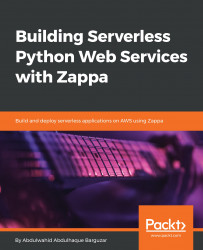Once we are done with configuration, then we can start implementing the application. The ImageGallery application will be straightforward—a user can create a new photo album record and can upload multiple images at once. Once the photo album is created, we will display all existing album records in list view along with associated images as thumbnail views.
Let's see the implementation phase, as per our requirements.
I am going to create an image gallery application based on Django. We are going to use Django admin for the purpose of the UI. Django admin has a very pretty UI/UX design. So we are going to create some models, such as a PhotoAlbum model that will have a one-to-many relationship with the Photo model.
Then we are simply going to register these models with the Django admin panel. Once we are done with the admin configuration, we will configure the static and media settings to upload the dynamic images to an Amazon S3 bucket and...