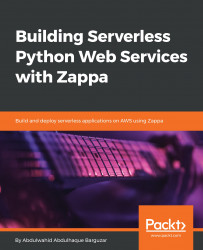Django provides a lightweight deployment web server that runs on the local machine at port 8000. You can debug and test your application before moving on to the production environment. Read more about it here (https://docs.djangoproject.com/en/2.0/ref/django-admin/#runserver).
Let's move on to the next sections, where we are going to explore application demonstration and deployment on AWS Lambda.
With the help of the runserver command, you can execute the application in the local web deployment server, with an address such as http://127.0.0.1:8000. The following snippet shows the logs after executing the python manage.py runserver command:
$ python manage.py runserver Performing system checks... System check identified no issues (0 silenced). May 14, 2018 - 10:04:25 Django version 2.0.5, using settings 'imageGalleryProject.settings' Starting development server at http://127.0.0.1:8000/ Quit the server...