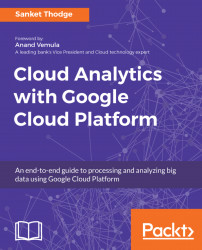Google recently has launched a tool for data analysis and performing data operations using cloud, named Cloud Datalab. It is a perfect integration of the IPython Jupyter notebook system with Google's BigQuery data warehouse, along with many more nice features of Datalab. It also integrates standard Python libraries, such as graphics and scikit-learn, and Google's own machine learning toolkit TensorFlow.
Cloud Datalab is executed on a VM instance, which is packaged as a container. We can establish a connection from our browser to the Cloud Datalab container. Thus we can open existing Cloud Datalab notebooks and create the new notebooks. Notebooks are used by Cloud Datalab to store and write the code and not the plaintext files. Notebooks integrate the code together and the documentation is written as markdown, along with the results of code execution, whether it could be a text, image, or HTML/JavaScript, we can use Notebooks very similar to we writing a code in editor...