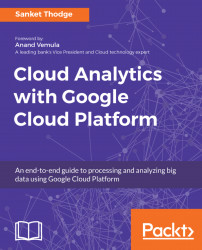Google App Engine was developed as a PaaS for apps and to provide a mobile backend, with the feature of scalability in mind. It is used in cloud computing platforms for developing and hosting web applications. We have two different environments to host a web application: Flexible Environment and Standard Environment. Depending on the features and advantages available for both, any of them can be adopted.
The following are the features of a flexible environment and a standard environment:
Feature | Flexible environment | Standard environment |
Maximum request timeout | 60 minutes | 60 seconds |
Instance startup time | Minutes | Seconds |
Background threads | Yes | Yes, but with restrictions |
Background processes | Yes | No |
Scaling | Manual, automatic | Manual, basic |
Writing to local disk | Yes | No |
Modifying the runtime | Yes | No |
Network access | Yes | Only via App Engine services |
Supports installing third-party binaries | Yes | No |
Pricing |
Based on vCPU and memory | Based on instance hours |
The application...