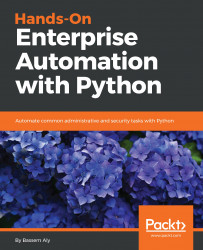Ansible ad hoc mode is used when you need to execute simple operations on remote machines, without creating complex and persistent tasks. This is where a user usually starts when they first work on Ansible, before performing advanced tasks in a playbook.
Executing the ad-hoc command requires two things. First, you will need the host or group from the inventory file; secondly, you will need the Ansible module that you want to execute towards the target machine:
- First, let's define our hosts and add the CentOS and Ubuntu machines in a separate group:
[all:children]
centos-servers
ubuntu-servers
[centos-servers]
centos-machine01 Ansible_ssh_host=10.10.10.193
[ubuntu-servers]
ubuntu-machine01 Ansible_ssh_host=10.10.10.140
[all:vars]
Ansible_ssh_user=root
Ansible_ssh_pass=access123
[centos-servers:vars]
Ansible_ssh_user=root
Ansible_ssh_pass=access123
[ubuntu...