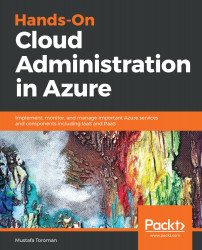After the sync is completed, all synced users will be present in AAD. In AAD, accounts can be from two different sources: AAD and Windows Service AD. Accounts with a Windows Server AD source are accounts that have been synced from the local Active Directory. AAD accounts exist only in AAD and these accounts are created in Azure. There is a third type of account, that is, a Microsoft Account. These accounts are actually Microsoft Live Accounts that can be added to your AAD.
The USER TYPE in AAD can be a Member or a Guest. Members are accounts in AAD (with your domain name) and guests are accounts that are coming from other AAD or Microsoft Live Accounts. The only exception is that a Microsoft Live Account can be a member of your AAD when that account was used to create AAD. The same thing applies to external AAD accounts (AAD accounts from outside your tenant); these...