When publishing a website to the Internet, it is generally a best practice to use an SSL certificate on the website that you acquired from a public Certification Authority (CA). These are the big certificate issuing entities such as Entrust, Verisign, Digicert, GoDaddy, and so on. It is possible to use your own internal PKI infrastructure to issue SSL certificates that can be exposed to the outside world, but it can be difficult to set up the certificate infrastructure appropriately and securely. As cheap as SSL certificates are, it is worth the investment to have the security of knowing that the certificate you are running on your website is the one and only certificate of its kind, and that nobody else has a chance to get their hands on a copy of your certificate and spoof your website. Modern browsers also have a pre-built list of the public CAs that they trust; this makes using a certificate from one of those public...
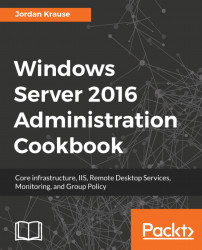
Windows Server 2016 Administration Cookbook
By :
Windows Server 2016 Administration Cookbook
By:
Overview of this book
<p>Windows Server 2016 is an operating system designed to run on servers. It supports enterprise-level data storage, communications, management, and applications. This book contains specially selected, detailed help on core, essential administrative tasks of Windows Server 2016.</p>
<p>This book starts by helping you to navigate the interface of Windows Server 2016, and quickly shifts gears to implementing roles that are necessarily in any Microsoft-centric datacenter.</p>
<p>This book will also help you leverage the web services platform built into Windows Server 2016, available to anyone who runs this latest and greatest Server operating system. Further, you will also learn to compose optimal Group Policies and monitor system performance and IP address management.</p>
<p>This book will be a handy quick-reference guide for any Windows Server administrator, providing easy to read, step-by-step instructions for many common administrative tasks that will be part of any Server Administrator’s job description as they administer their Windows Server 2016 powered servers.</p>
<p>The material in the book has been selected from the content of Packt's Windows Server 2016 Cookbook by Jordan Krause to provide a specific focus on key Windows Server administration tasks.</p>
Table of Contents (12 chapters)
Title Page
Packt Upsell
Contributors
Preface
 Free Chapter
Free Chapter
Learning the Interface
Core Infrastructure Tasks
Internet Information Services
Remote Desktop Services
Monitoring and Backup
Group Policy
Other Books You May Enjoy
Index
Customer Reviews

