Spinning up a web server, implementing the IIS role, and hosting a website are great first steps. Depending on the size and importance of your website, you may even require multiple web servers running that will serve up exact copies of the same website and have load balancing configured between the multiple web servers. On the other hand, it is probably more likely that your website will actually be an underutilization of your server's resources, rather than an overutilization, and so you have now created a new web server hosting a single website, and it's really not being taxed at all. Is there a way that we can make use of that extra hardware that is currently sitting idle? Perhaps you have additional websites or web services that need to be turned on, for which you were planning to spin up multiple servers. The good news is that IIS is capable of hosting many different websites at the same time. We can take that underutilized server and create...
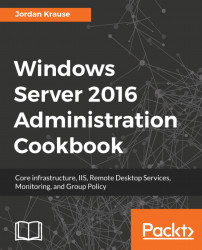
Windows Server 2016 Administration Cookbook
By :
Windows Server 2016 Administration Cookbook
By:
Overview of this book
<p>Windows Server 2016 is an operating system designed to run on servers. It supports enterprise-level data storage, communications, management, and applications. This book contains specially selected, detailed help on core, essential administrative tasks of Windows Server 2016.</p>
<p>This book starts by helping you to navigate the interface of Windows Server 2016, and quickly shifts gears to implementing roles that are necessarily in any Microsoft-centric datacenter.</p>
<p>This book will also help you leverage the web services platform built into Windows Server 2016, available to anyone who runs this latest and greatest Server operating system. Further, you will also learn to compose optimal Group Policies and monitor system performance and IP address management.</p>
<p>This book will be a handy quick-reference guide for any Windows Server administrator, providing easy to read, step-by-step instructions for many common administrative tasks that will be part of any Server Administrator’s job description as they administer their Windows Server 2016 powered servers.</p>
<p>The material in the book has been selected from the content of Packt's Windows Server 2016 Cookbook by Jordan Krause to provide a specific focus on key Windows Server administration tasks.</p>
Table of Contents (12 chapters)
Title Page
Packt Upsell
Contributors
Preface
 Free Chapter
Free Chapter
Learning the Interface
Core Infrastructure Tasks
Internet Information Services
Remote Desktop Services
Monitoring and Backup
Group Policy
Other Books You May Enjoy
Index
Customer Reviews

