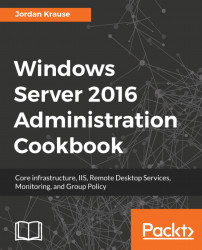Occasionally, you will have to perform some maintenance on your RDSH servers. Whether it is for installing updates, installing new applications, or taking them down for some physical maintenance, it will happen sooner or later. If you have multiple RDSH servers in a collection and simply take one offline, user loads will eventually sort themselves out as the RD broker will send new connections to the RDSH servers that are still online, but you will have caused frustration and headaches for any users who were logged in when you shut it down. It is much more user-friendly to flag an RDSH to make it unable to accept new user connections and let the existing ones dissolve naturally over a period of time. This is kind of like a drain stop in the NLB world.
Let's take a look at the setting included in RDS that allows us to flag an RDSH as unusable and force the broker to keep new connections from coming through to it. We'll also reverse...