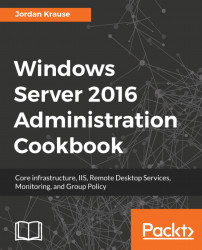Sometimes change is difficult for us old-school IT guys. You know, the ones who prefer keyboards over mice and command lines over graphical interfaces. Starting in Server 2012, Server Manager changed a lot. I find that many admins automatically dislike it, even before they have started using it. It looks cloudy, full of links to click on rather than applications. It's certainly more of a web app interface than the Server Manager we are used to.
Let's use this recipe to point out some of the important data that exists in Server Manager, and discover for ourselves that Microsoft may actually have a valid point in causing it to open automatically every time that you log in to a server. No, it's not just there to annoy you.