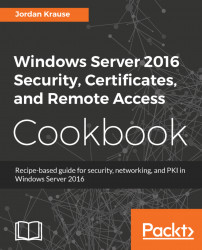Sometimes when requesting a new certificate, you may not have access to query certificate services directly by using a tool such as the MMC snap-in. Or perhaps you want to provide a way for users to be able to request certificates even while outside the office. By enabling the web services portion of the CA role, we turn on a website that runs on our CA server. This website can be accessed from inside the corporate network and could potentially even be published out to the Internet with some kind of a reverse proxy solution.
For our recipe today, let's access the web interface that is now running on the CA server where we installed the web services part of the CA role. We will use this website to request and acquire a certificate on our client computer.