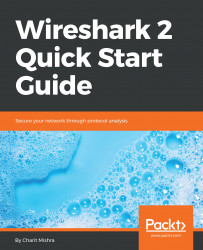In this chapter, we looked at the basic networking concepts that you need to know, along with an introduction to Wireshark. Wireshark is a protocol analyzer that is used worldwide by technology professionals to capture and analyze network-level packets.
We also learned about the TCP/IP model. The TCP/IP model has four layers: the application layer, transport layer, network layer, and the link layer. Data is encapsulated as it passes from one layer to another; the resulting packet at the bottom is called a complete PDU.
The TCP is a reliable protocol because acknowledgements are sent as part of its process, whereas the UDP is an unreliable protocol because no acknowledgements are sent.
To install Wireshark, you just need to visit http://www.wireshark.org and then download the appropriate version for your operating system.
Troubleshooting your Wireshark can be done by ensuring that the network is working fine, that you have the full rights required to install and run the application, and that the installation had completed without any exceptions.
In the next chapter we will run our first Wireshark capture and get to feel the protocol analysis experience.