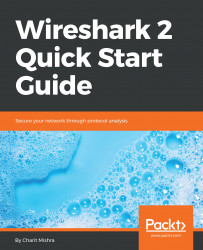Imagine a world of internet where you have to type a random numerical value (IP address) in your web browser's address bar, instead of a name, to visit a website. Also, imagine that each numerical figure is different. Considering this, how many numbers (IP addresses) can you memorize? 5? 10? Perhap, 50 at max? So, now, you are confined to visiting just 50 websites.
For the sake of a limitless web experience, DNS comes to our rescue. DNS stores a dataset (zone file) of website names mapped to their current IP addresses, along with the names of the domains. Each entry in the zone file is termed a resource record (combination of website name and its IP). DNS uses TCP and UDP, both for different purposes, over the port 53 by default.
How does DNS work? So, as a client, when you try to visit a website from a browser, your request (DNS query) is sent to an internal DNS server (if any) that looks up the resource records it contains. If the DNS server knows the IP address...