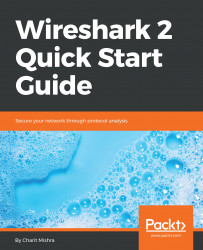Since the internet came into existence, we have been working with the file transfer protocol (FTP). FTP uses TCP over port 21 or 20 (by default) to initiate and transfer files over a designated channel. There are only two types channel command channel (port 21) and data channel (port 20). The command channel is used to send and receive the commands and their responses. The data channel is used to send and receive data between the client and the server. However, you will observe random port numbers used to transfer TCP data segments from your client machine.
There are two types of mode a client can use to communicate with a server: active and passive. In earlier versions of FTP server applications, active mode was enabled by default, but in the latest versions of FTP server applications, passive mode is enabled by default. For understanding these modes in detail, let's use the following scenario.
Let's say an FTP server is configured...