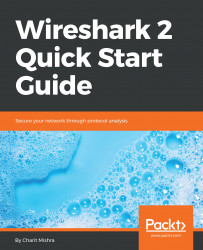Data on the web is transferred using the HTTP/HTTPS application layer protocol. Normal communication in HTTP follows a request/response model, where the communication between a client and a server is coordinated by a set of rules. The client requests for a certain resource to the server and then receives a status code that specifies the current status of the requested resource. If available then, the resource is also sent along with the status code, else the client would receive a not-available status code.
Web servers utilize HTTP to serve web pages to the requesting clients. At the beginning of every HTTP session, the TCP three-way handshake takes place. It creates a dedicated channel between the communicating hosts followed by HTTP and data packets, which are sent in and received while the session is active. For instance, say you are visiting a web server located at http://172.16.136.129 from a client at 172.16.136.1. Using our...