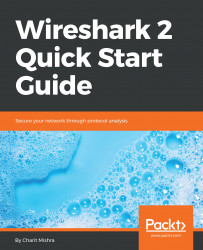You must be aware of the popularity of brute force attacks. The chances of success are not very high, but also it is not impossible due to the lack of complex passwords configured in corporate machines. Brute force attack is a way to guess login passwords configured in devices using a tool that automates password guessing process.
To analyze malicious traffic of such nature, I will attempt to perform brute force over a preconfigured FTP service. FTP is used to transfer files efficiently with the assurance of integrity and confirmed delivery of the data in modern and critical network infrastructures.
For testing and our analysis purposes, I have configured one FTP server at 192.168.1.108 over a Windows 7 machine and the attacker is at IP 192.168.1.106 over a Kali machine.
Let's replicate and analyze the attack and normal FTP traffic pattern. Perform the following steps if you want to replicate it, but for educational purposes only:
- Configure the FTP client and the...