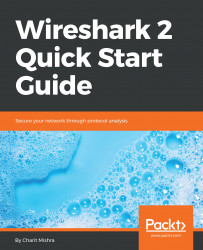In 2003, Wi-Fi Protected Access (WPA) was launched by Wi-Fi Alliance as a measure to make WLAN communication stronger than the previous protocol, WEP. The key size used by WEP is 40/104 bits, whereas WPA uses a key size of 256 bits and also facilitates integrity checks. In WEP, the traditional CRC was implemented, but WPA introduced, the popular Michael 64-bit Message integrity check (MIC).
WPA uses the RC4 algorithm to build a session based on dynamic encryption keys (you would never end up using the same key pair between two hosts). Refer to the following illustration of how the cipher text is formed that is transmitted over the medium:

The process starts by appending the IV and the dynamically generated 256-bit key. Followed by encryption using RC4 algorithm, the resulting encrypted key stream is then appended with the data and voila! We have the final cipher text.
Refer to the following diagram depicting the authentication process in WPA:

The following...