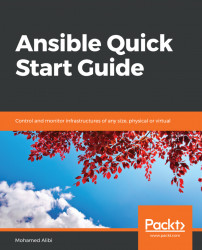Using Ansible playbooks, it is just as easy to automate a Windows infrastructure as it is to automate a Linux one. In this section, we are going to explore some use cases in which we are going to automate some Windows administration tasks.
Note
These use cases are tested on Windows 10. Extra configurations may be required to make them run on Windows 7 or 8.
In this subsection, we are going to focus on use cases related to the management of the Windows system.
This use case tackles the automation of Windows host systems and some application updates. We are going to make updates restricted to what the playbook asks the hosts to do by disabling auto update and only updating the permitted categories:
---
- name: Windows updates management
hosts: windows
gather_facts: yes
tasks:
- name: Create the registry path for Windows Updates
win_regedit:
path: HKLM:\SOFTWARE\Policies\Microsoft...