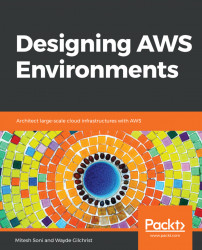Now that we have learned about the instance types, let's continue launching our instance:

In the second step for launching our instance, we need to select the instance type and size.

To stay on the free tier, let's select a t2.micro. This is a general purpose instance that will provide one virtual CPU and, 1 GB of memory, and will not have any instance storage.
Click on Next: Configure Instance Details to go to the next step:

On this page, we're pretty much going to leave everything as the default settings.
However, we do want to make sure that we get a public IP address for our instance so we can log in to it. So, choose Enable on Auto-assign Public IP, then click Next: Add Storage:

The next decision we have to make is the size and type of storage volumes to attach to our instance. So, in the next section we will discuss EC2 storage options.