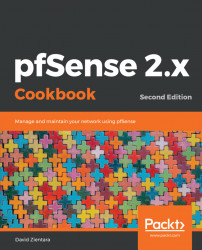In this recipe, we will configure OSPF using the FRRouting package.
This recipe assumes you have already installed FRRouting (FRR), per the instructions outlined at the beginning of the previous recipe. If not, you should navigate to System | Package Manager | Available Packages, and install FRRouting first.
- Navigate toServices | FRR OSPF.
- Check the Enable checkbox to enable OSPF routing.
- In the Router ID text field, specify the Router ID (RID).
- In the Area text field, enter the OSPFd area for this instance of OSPF.
- In the Disable FIB updates (Routing table) drop-down menu, you may select any of several stub options to bring the router online without immediately routing any traffic: