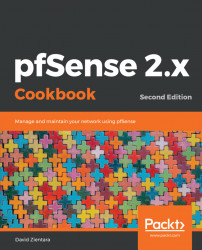pfTop is available in both the web GUI (via Diagnostics | pfTop) and from the console/SSH (where pfTop is 9 on the console menu). pfTop is extremely useful because it provides a live view of the state table, as well as the total amount of bandwidth utilized by each state.
pfTop contains several column headings; here, we will enumerate each of the default headings. PR stands for protocol; D stands for direction (this can be in or out); SRC stands for source; and DEST stands for destination. AGE is how long since the entry was generated. EXP is when the entry expires; PKTS is the number of packets that have been handled by the rule; and BYTES is the number of bytes handled by the rule.
The STATE column provides a little less clarity. This column indicates the state of both sides of the connection, using the format client:server. The states will not fit into an 80-column computer display, so pfTop uses integers (for example, 1:0). This is what the numbers in the following table signify...