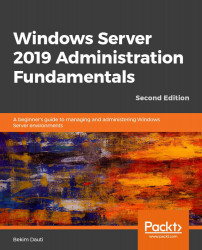What would your answer be if someone asked you what Windows Server is? I guess your answer would be more or less like the following: Windows Server is the server's operating system developed by Microsoft as part of the Windows NT family of operating systems. In general, whether it is a server based on Windows Server, Linux Server, or macOS Server, it really does not make any difference as long as the version that is being used continues to provide adequate services within an organization's network. However, looking at them from the perspective of deployment, user interface, managing resources, and maintaining a server, many differences are evident.
Let us take a look at the Windows Server timeline to understand how it has evolved over the years.