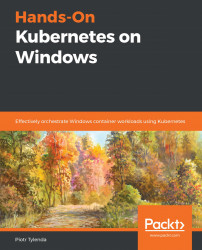The next task is joining our Windows Server 2019 VM as a node in the Kubernetes cluster. We will use the same KubeCluster.ps1 script from the Kubernetes sig-windows-tools repository, which internally uses kubeadm for joining the cluster. The script will perform the following actions:
- Retrieve the kubeconfig file from the 10.0.0.2 master using SSH.
- Register kubelet as a Windows service. This will ensure that the kubelet process is always running on the Windows node.
- Prepare the CNI plugins' configuration.
- Create a Host Networking Service (HNS) network.
- Add firewall rules, if needed.
- Register flanneld and kube-proxy as Windows services.
If the join script fails, start a new PowerShell session and rerun the script.
To join the Windows node, proceed with the following steps:
- In the Hyper-V terminal for the Windows Server VM, start a new...