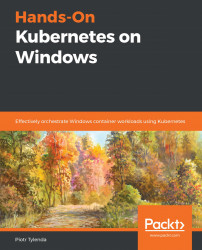One of the features that Docker Hub offers is automated builds (autobuilds). This is especially useful in Continuous Integration and Continuous Deployment scenarios where you would like to ensure that each push to your code repository results in a build, a publish, and potentially a deployment.
Currently, Docker Hub does not support Windows images, but this is likely to change in the near future. We will demonstrate this usage on a Linux image, but all the principles remain the same. For Windows container cloud builds, check out the next section about Azure Container Registry.
To set up automated builds, complete the following steps:
- Create a GitHub repository where your application code resides, together with a Dockerfile that defines the Docker image for the application.
- Create a Docker Hub repository and add an autobuild trigger. This trigger...