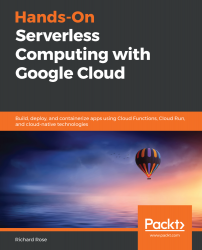Overview of this book
Google Cloud's serverless platform allows organizations to scale fully managed solutions without worrying about the underlying infrastructure. With this book, you will learn how to design, develop, and deploy full stack serverless apps on Google Cloud.
The book starts with a quick overview of the Google Cloud console, its features, user interface (UI), and capabilities. After getting to grips with the Google Cloud interface and its features, you will explore the core aspects of serverless products such as Cloud Run, Cloud Functions and App Engine. You will also learn essential features such as version control, containerization, and identity and access management with the help of real-world use cases. Later, you will understand how to incorporate continuous integration and continuous deployment (CI/CD) techniques for serverless applications. Toward the concluding chapters, you will get to grips with how key technologies such as Knative enable Cloud Run to be hosted on multiple platforms including Kubernetes and VMware.
By the end of this book, you will have become proficient in confidently developing, managing, and deploying containerized applications on Google Cloud.