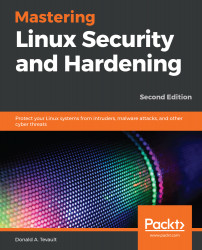AppArmor is the MAC system that comes installed with the SUSE and the Ubuntu families of Linux. Although it's designed to do pretty much the same job as SELinux, its mode of operation is substantially different:
- SELinux labels all system processes and all objects such as files, directories, or network ports. For files and directories, SELinux stores the labels in their respective inodes as extended attributes. (An inode is the basic filesystem component that contains all information about a file, except for the filename.)
- AppArmor uses pathname enforcement, which means that you specify the path to the executable file that you want AppArmor to control. This way, there's no need to insert labels into the extended attributes of files or directories.
- With SELinux, you have system-wide protection out of the box.
- With AppArmor...