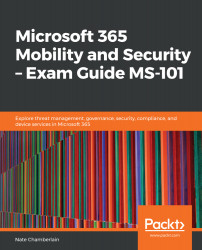- Someone is trying to view the results of a content search in the Security & Compliance Center but when they click View Results, they get the following error message. They are not an administrator but should have access to preview content search results:

How should you configure permissions in the most restrictive/minimal way so that they can view the results?
A. Add them to a new or existing group with the Preview role assigned.
B. Add them to the eDiscovery Administrator group.
C. Add them to the eDiscovery Manager group.
D. Add the Review role to the Security Reader group.
- Your director asks for a report of all emails sent to George Blithe between 7/30 and 8/1 with the word Phoenix in it. You run a content search for that criteria from the Security & Compliance Center using Guided search. Does this meet the requirement?
A. Yes
B. No