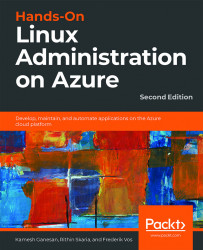Azure Log Analytics
Azure Log Analytics is a part of Azure Monitor that collects and analyzes log data and takes the appropriate actions. It is a service in Azure that collects log data from multiple systems in a single data store in a central place. It consists of two important components:
- The Azure Log Analytics portal, with alerts, reports, and analysis features
- The Azure Monitor agent, which needs to be installed on a VM
There is also a mobile app available (in the iOS and Android store, you can find it under the name Microsoft Azure) if you want to view the state of your workloads while you are on the go.
Configuring the Log Analytics Service
In the Azure portal, select All Services from the left-hand bar and search for Log Analytics. Select Add and create a new Log Analytics workspace. At the time of writing, it is not available in all regions. Using the service is not limited to the region; if a VM is in another region, you can still monitor it.