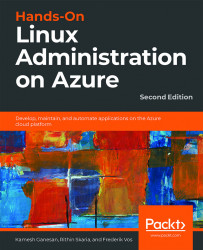Questions
In this chapter, instead of answering some questions, I want you to do an exercise:
- Create the users
Lisa,John,Karel, andCarola. - Set the passwords for these users to
welc0meITG. - Verify the existence of these users.
- Create
financeandstaffgroups. - Make the users
LisaandCarolamembers offinance, andKarelandJohnmembers ofstaff. - Create the /home/staff and /home/finance directories and set the group ownership of these directories to staff and home, respectively.
- Give the staff group read access to the finance directory.
- Make sure that newly created files receive the correct group ownership and permissions.