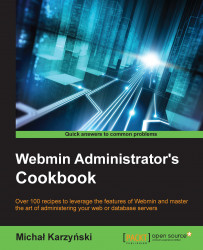Webmin is a good tool for monitoring the state of your server. You can set it up to send you an e-mail whenever an event that requires your attention occurs.
Webmin needs access to a mail server in order to send an e-mail. In Chapter 12, Setting Up an E-mail Server, we will cover setting one up. However, if you don't plan to set up your own mail server or you want to start monitoring your system before you do, you can use an external e-mail service.
Webmin can send e-mail over SMTP, but it doesn't support TLS/SSL encryption. You'll need an account with a provider who allows you to connect via SMTP without encryption.
Perform the following steps to enable Webmin to send e-mails:
If you want to send an e-mail via an external SMTP account, navigate to Webmin | Webmin Configuration | Sending Email and set the Send e-mail using option to Via SMTP to remote mail server.
Provide the address of the SMTP server, set SMTP server authentication to Login as, and provide your account's username and password.
Set the From address for email from Webmin option to an authorized e-mail address.
Click Save to save the settings.

Go back to Webmin | Webmin Configuration | Sending Email, and use the Send test message form to test your configuration.
Webmin is able to communicate with a remote server over unencrypted SMTP, so your mail will actually be sent from there. Please note that the configuration, including your password is saved in clear text on the server in the /etc/webmin/mailboxes/config file. This file is accessible to all users with administrative privileges on the server, and they will be able to read your e-mail password.
Check out Chapter 12, Setting Up an E-mail Server, for information about setting up your own mail server.