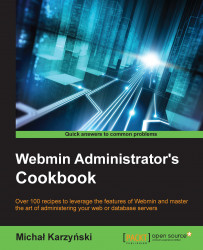Messages that your mail server is going to send are placed in a mail queue. Normally, they don't stay there very long as the server deletes them as soon as they are sent. However, if for any reason a message cannot be sent, it may stay stuck in the queue.
Inspecting the mail queue will give you important information about the health of your mail system. Webmin provides a convenient graphical user interface to view and control the queue.
In this recipe, we are going to control the Postfix MTA's mail queue. Refer to the Setting up your server to send and receive e-mails recipe in this chapter for information about its installation.
Navigate to Servers | Postfix Mail Server | Mail Queue.
If no messages are currently queued for delivery, Webmin will inform you of that. Otherwise, you will see a list of messages resembling the following screenshot:

To delete a message from the queue, mark the checkbox next to its ID, and click Delete Selected...