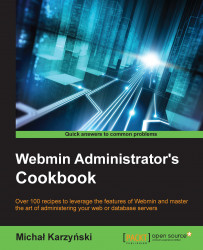Webmin keeps a log of all the actions performed by users. You can inspect a list of currently open user sessions, check what actions were performed during a session, or close a session, forcing the user to be logged out.
Perform these steps to check which users are currently logged into Webmin:
Navigate to Webmin | Webmin Users.
Click the View Login Sessions icon.
To view the actions performed by the user in this session, click the View logs link next to any session.
You can close any session, except your own, and force the user to log in again. To do this, click the link in the Session ID column. The next time this user clicks a link or submits a form, he/she will be asked to log in again.