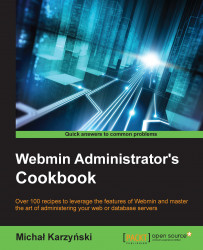The firewall is your first line of defense, but you should take additional precautions while running Webmin on an Internet-connected server. Webmin allows you to restrict access to a list of specific IP addresses and networks. It's a good idea to protect Webmin this way; otherwise, an attacker can try to guess your password and take over your system.
In this recipe, we will configure Webmin to accept connections only from your IP address.
Before you start, you should determine the IP address you are currently using to connect to Webmin. In order to do this, log into Webmin and navigate to Webmin | Webmin Users | View Login Sessions. Your active login session will be marked in bold and your address will be listed in the IP address column.