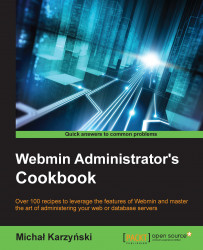Webmin can help you set up a schedule to perform automatic backups of all databases hosted on your system. Webmin will dump the databases as SQL files into a directory on your local filesystem or locally mounted remote network volume.
Tip
You can make backups of databases to a local directory and back that directory up to a remote server. You can also instruct Webmin to run a command that will remove old local backups after transferring them to a remote location.
Depending on the database system you're using, click either the MySQL Database Server or PostgreSQL Database Server link in the Servers section of Webmin's main menu.
Click the Backup Databases button.
In the Backup to directory field, enter a directory where the database backups will be created, for instance,
/backups/databases.Set Create destination directory? to Yes. Webmin will create a directory with the appropriate owner and permissions for the database system to write output there.
In the Backup...