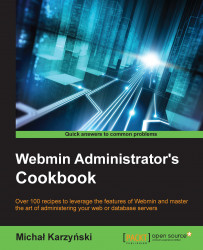Creating a new MySQL database through Webmin's interface is very quick and simple.
Follow these steps to create a new database:
Navigate to Servers | MySQL Database Server.
Click the Create a new database link.
Enter Database name, for instance,
new_db.Set Character set to utf8 (UTF-8 Unicode).
Set Collation order to utf8_unicode_ci (UTF-8 Unicode).
Note
The character set specifies how letter characters are stored in your database and the
utf8character set contains all the letters of most alphabets. The collation order, on the other hand, specifies what order the letters should be placed in when sorting alphabetically. Theutf8_unicode_cicollation aims to be universal, but there may be regional variations that make a local collation such asutf8_polish_cimore appropriate for your situation.Set Initial table to None.
Click the Create button.