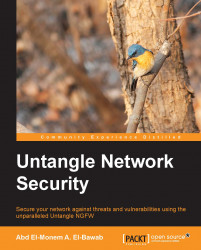The hostname settings can be configured by navigating to Config | Hostname. In this tab, we can set the fully qualified domain name (FQDN) of the Untangle NGFW server (that is, the hostname + domain name). The FQDN can be used in Untangle NGFW's publicly-available services such as the VPN, and in quarantines; you will need to ensure that the Untangle NGFW FQDN is resolvable in DNS to the Untangle NGFW public IP.
Dynamic DNS is helpful in dynamic IP scenarios as instead of configuring your services with an IP that could be changed at any time, you will configure the services with a domain name that will dynamically resolve to the current dynamic-assigned IP.
There are many Dynamic DNS providers that can be used with the Untangle NGFW server; you will need to subscribe with a Dynamic DNS service provider before you can start to use their services.
The following screenshot shows the hostname configuration for Untangle-01: