In this recipe, we will create a simple survey form template that switches to a read-only view of the form data when it is opened again.
Follow these steps to create a survey form template:
Create a new SharePoint Form Library form template in InfoPath Designer.
Add a few labels and controls for the survey input.
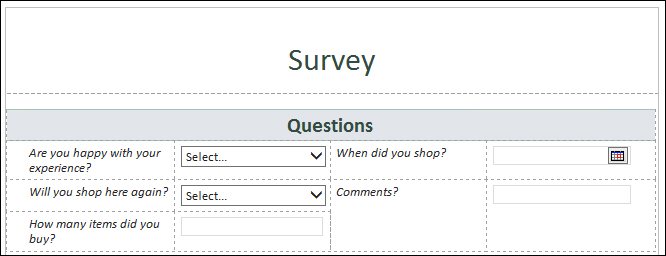
Select the whole table, including the labels and fields.
Copy the selection to the clipboard.
Add a new view to the form template named
Submitted.Paste the selection to the new view.
For each control in the
Submittedview, set the field to be Read-Only in the Display tab of the Control Properties tab.For each control in the
Submittedview that are not Text Box controls, select Change Control by navigating to CONTROL TOOLS | PROPERTIES and select Text Box.
Return to the first view in the form template and add a Button control with
Submitas the label.Publish the form to a...



