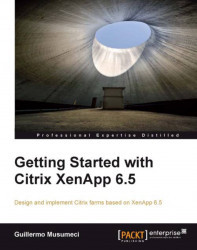The XenApp printing works on top of the Windows printing environment, so the first step is to configure the printers in the Windows environment. When users log in to a XenApp session, XenApp will create the appropriate printers. Printer drivers must be installed on the XenApp server.
Most XenApp printing functions are configured through the following Citrix User policy categories:
Bandwidth: This category contains settings to limit the bandwidth allocated to printers
Printing | Client Printers: These settings affect the client redirected printers and printing using the client printing pathway
Printing | Drivers: These settings control driver management
Printing | Universal Printing: These settings configure universal printers and drivers

Printing settings are evaluated once the user logs on and stay the same throughout the session. Any new printers added to a policy or a client machine during a session do not appear in the session until the user logs off.
Please note...