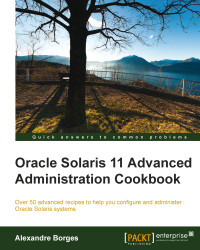In a system with multiple BEs, situations might arise when it becomes necessary to activate a BE to test a patch or a new package without running the risk of losing the production environment. Therefore, a new BE will have to be created, changed, and finally, tested. However, it will have to be activated first. So, in all cases, the following recipes will be suitable.
To follow this recipe, it's necessary that we have a machine (physical or virtual) running Oracle Solaris 11; we log in to the system as the root user and open a terminal. Some extra disk space might be necessary.
First, let's activate the recently created BE:
root@solaris11:~# beadm activate solaris_test_1 root@solaris11:~# beadm list BE Active Mountpoint Space Policy Created -- ------ ---------- ----- ------ ------- solaris N / 37.96M static 2013-10-05 20:44 solaris-backup-1 - - 303.0K static 2013-10-26 22:49 solaris-backup-a - - 7.26G static 2013-10-10 19:57 solaris_test_1 R - 26.06G static 2013-11-05 22:38
Now, let's reboot it:
root@solaris11:~# init 6
After rebooting, let's test the existing unrar package and command:
root@solaris11:~# beadm list BE Active Mountpoint Space Policy Created -- ------ ---------- ----- ------ ------- solaris - - 8.57M static 2013-10-05 20:44 solaris-backup-1 - - 303.0K static 2013-10-26 22:49 solaris-backup-a - - 7.26G static 2013-10-10 19:57 solaris_test_1 NR - 26.06G static 2013-11-05 22:38 root@solaris11:~# pkg info unrar Name: archiver/unrar Summary: Rar archives extractor utility Category: Applications/System Utilities State: Installed Publisher: solaris Version: 4.1.4 Build Release: 5.11 Branch: 0.175.1.0.0.24.0 Packaging Date: September 4, 2012 05:05:49 PM Size: 391.47 kB FMRI: pkg://solaris/archiver/[email protected],5.11-0.175.1.0.0.24.0:20120904T170549Z
Now, let's test our procedure by executing the following command:
root@solaris11:~# unrar
UNRAR 4.10 freeware Copyright (c) 1993-2012 Alexander Roshal
Usage: unrar <command> -<switch 1> -<switch N> <archive> <files...>
<@listfiles...> <path_to_extract\>
<Commands>
e Extract files to current directory
l[t,b] List archive [technical, bare]
p Print file to stdout
t Test archive files
v[t,b] Verbosely list archive [technical,bare]
x Extract files with full path
<Switches>
- Stop switches scanning
@[+] Disable [enable] file listsWonderful! The unrar package has appeared on the system in the way that we planned.
The act of activating and rebooting a BE are the final steps to be completed before we start using the BE. Likely, it's during this stage that we can test an installation package, an installation patch, or even an Oracle Solaris 11 upgrade without worrying about losing the whole system.