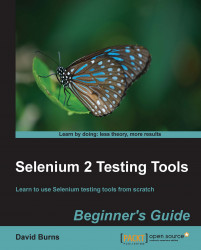A few revisions ago, Solaris x86 had the popular virtual consoles code (popular with many other free OSs) shoehorned in. I, for one, was saddened when they took it out, supposedly for being inconsistent with the overall Solaris kernel tree. Happily, they have decided to bring it back. (Although not for SPARC. Boo!) Note that they are properly referred to now as virtual terminals (VTs).
If you are not familiar with the virtual consoles concept, it allows you to have multiple text-based consoles without running a window system. Picture a text-based console. Then imagine you have a few extras hidden away that you can switch between with a keyboard sequence. The sequence in question is a three-key combo, as follows:
Ctrl + Alt + (F1 through F7)
F1 switches to VT #1. F2 switches to VT #2, and so on. By default, and by convention, when you start up an X window session, it uses VT #7. Likewise, the "normal" (or original, boot-time) console...