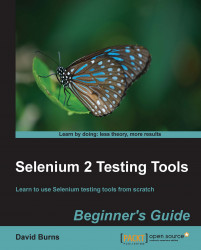The CUPS printing system is now the standard backend printing mechanism on Solaris 11. Some old backend tools are not just deprecated but ripped out. Things such as /usr/lib/lp/bin/netpr are no longer available although certain printing filters still are. The good news is that things such as /bin/lp still look more or less the same to the user, and if you really need it, you can still enable assorted protocol bridge services to CUPS for things such as rfc1179, IPP, or PAPI.
Describing the CUPS printing system in full would not be a good use of space in this book. Oracle has a 300-page admin document entirely dedicated to CUPS printing (document ID 821-1457).
Instead, you might try reading the full documentation at http://cups.org, or you could just make your life easy by running the system-config-printer GUI tool, either from xterm or by pulling down the Oracle GNOME menus and navigating to System – Administration – Print Manager.