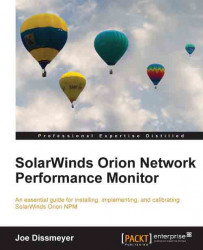Creating a basic alert does not take a great deal of time, but a basic alert is very limited. What do you do when you need to create an alert that will trigger only after a specific interface threshold has been breached? Or, what do you do when you need to set up an alert against a universal device poller? I will tell you what you need to do! Use Advanced Alert Manager!
Building an advanced alert is very similar to the process for building basic alerts. All advanced alerts are managed from the Advanced Alert Manager application installed on the Orion NPM server.
To launch the Advanced Alert Manager application perform the following steps:
Log into the SolarWinds Orion NPM server.
Navigate through Start | All Programs | SolarWinds Orion | Alerting, Reporting, and Mapping | Launch Advanced Alert Manager.
Just like in the Basic Alert Manager, click on the Configure Alerts button to get started.

Right off the bat, you can see a major difference from the Basic Alert Manager...