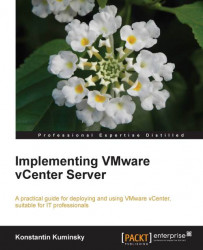A virtual machine in VMware is a set of files stored on supported storage devices. Any virtual machine uses physical resources of a host and includes virtual devices that provide the same functionality as with physical hardware. Each set of files is stored in a separate folder with the same name as the virtual machine. When you rename a virtual machine, the folder name and filenames don't change. Therefore, if you are renaming a VM and want to keep the names on the storage consistent, it needs to be cloned or vmotioned to another storage if this feature is available to you.
The most important virtual machine files are listed in the VMware documentation at http://pubs.vmware.com/vsphere-50/index.jsp#com.vmware.vsphere.vm_admin.doc_50/GUID-CEFF6D89-8C19-4143-8C26-4B6D6734D2CB.html.