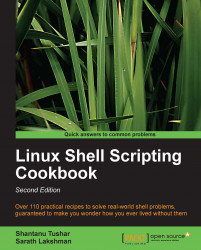Like any other scripting languages, Bash also supports functions. Let us see how to define and use functions.
We can create functions to perform tasks and we can also create functions that take parameters (also called arguments) as you can see in the following steps:
A function can be defined as follows:
function fname() { statements; } Or alternately, fname() { statements; }A function can be invoked just by using its name:
$ fname ; # executes functionArguments can be passed to functions and can be accessed by our script:
fname arg1 arg2 ; # passing argsFollowing is the definition of the function
fname. In thefnamefunction, we have included various ways of accessing the function arguments.fname() { echo $1, $2; #Accessing arg1 and arg2 echo "$@"; # Printing all arguments as list at once echo "$*"; # Similar to $@, but arguments taken as single entity return 0; # Return value }Similarly, arguments can be passed to scripts and can be accessed by
script:$0(the name of the script):$1is the first argument$2is the second argument$nis the nth argument"$@"expands as"$1" "$2" "$3"and so on"$*"expands as"$1c$2c$3", wherecis the first character of IFS"$@"is used more often than"$*"since the former provides all arguments as a single string
Let us explore through more tips on Bash functions.
Functions in Bash also support recursion (the function that can call itself). For example, F() { echo $1; F hello; sleep 1; }.
Tip
Fork bomb
We can write a recursive function, which is basically a function that calls itself:
:(){ :|:& };:It infinitely spawns processes and ends up in a denial-of-service attack. & is postfixed with the function call to bring the subprocess into the background. This is a dangerous code as it forks processes and, therefore, it is called a fork bomb.
You may find it difficult to interpret the preceding code. See the Wikipedia page http://en.wikipedia.org/wiki/Fork_bomb for more details and interpretation of the fork bomb.
It can be prevented by restricting the maximum number of processes that can be spawned from the config file at /etc/security/limits.conf.
A function can be exported—like environment variables—using export, such that the scope of the function can be extended to subprocesses, as follows:
export -f fname
We can get the return value of a command or function in the following way:
cmd; echo $?;
$? will give the return value of the command cmd.
The return value is called exit status . It can be used to analyze whether a command completed its execution successfully or unsuccessfully. If the command exits successfully, the exit status will be zero, otherwise it will be a nonzero value.
We can check whether a command terminated successfully or not by using the following script:
#!/bin/bash
#Filename: success_test.sh
CMD="command" #Substitute with command for which you need to test the exit status
$CMD
if [ $? -eq 0 ];
then
echo "$CMD executed successfully"
else
echo "$CMD terminated unsuccessfully"
fiArguments to commands can be passed in different formats. Suppose -p and-v are the options available and -k N is another option that takes a number. Also, the command takes a filename as argument. It can be executed in multiple ways as shown:
$ command -p -v -k 1 file$ command -pv -k 1 file$ command -vpk 1 file$ command file -pvk 1