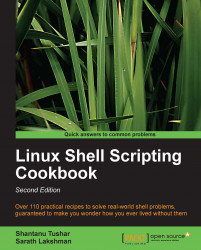An Ethernet connection is simple to configure, since it is connected through wired cables with no special requirements like authentication. However, wireless LAN may require authentication like a secret key as well as ESSID of the wireless network to connect. ESSID , or Extended Service Set Identification, is the name of the network. Let's see how to connect to a wireless network by writing a shell script.
To connect to a wired network, we need to assign an IP address and subnet mask by using the ifconfig utility. But for a wireless network connection, it will require additional utilities such as iwconfig and iwlist to configure more parameters.