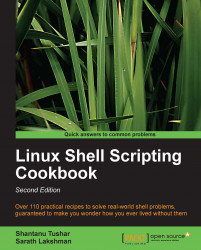CPU is a major resource and it is good to keep a track of the processes that consume most of the CPU in a period of time. By monitoring the CPU usage for a certain period, we can identify the processes that keep the CPU busy all the time and troubleshoot them to efficiently use the CPU. In this recipe, we will discuss process monitoring and logging.
ps command is used for collecting details about the processes running on the system. It can be used to gather details, such as CPU usage, commands under execution, memory usage, status of processes, and so on. Processes that consume the CPU for one hour can be logged, and the top 10 can be determined by proper usage of ps and text processing. For more details on the ps command, refer to Chapter 9, Administration Calls.