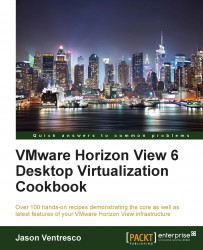Windows Remote Desktop Services (RDS) pools are pools that provide access to Windows RDS hosts rather than individual Horizon View desktops.
Prior to creating the Windows RDS pool, at least one supported Windows RDS Server with the Horizon View agent installed must be available. This RDS Server must not be assigned to any existing Windows RDS pools, as it will be added to the new Windows RDS pool during the pool-creation process.
To create a desktop pool, we will first need to determine the configuration options as described in the How it works… section of the Managing desktop pools with PowerCLI recipe in this chapter.
The following example command will create a Windows RDS desktop pool and add the RDS server named TermServ-01 to it:
Add-TerminalServerPool -Pool_id "TermServ1" -Pm_id (Get-DesktopPhysicalMachine -Name "TermServ-01").sid
The Get-DesktopPhysicalMachine option was run within the command in...