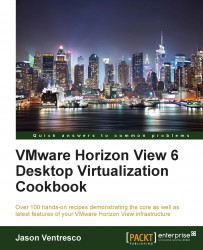The
Get-RemoteSession command is used to obtain information about any current Horizon View client sessions. The command supports several options that can be used to return only those sessions that match the specified criteria.
The following example command retrieves all the remote Horizon View client sessions for the FinanceLC1 desktop pool:
Get-RemoteSession -Pool_id FinanceLC1
The Get-RemoteSession command supports multiple options for listing client connections. Only one option is required in order to retrieve session information. The options include the following:
The
Usernameoption: The username is in theFullDomainName\usernameformat, for example,vjason.local\elensherrThe
Pool_idoption: This is the desktop pool ID, for example,FinanceLC1The
Session_idoption: This is the Horizon View client session IDThe
Durationoption: This is the duration in the format "dd day(s) hh hour(s) mm minute(s) ss second(s)", for...