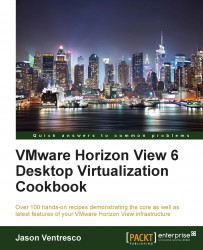The Get-Monitor command is used to retrieve Horizon View's health-monitoring data from all or specific monitors.
The following example command retrieves all the health-monitoring data for the VIEWCS01 Connection Server:
Get-Monitor -Monitor_id "VIEWCS01"
Omit the options to retrieve a list of all the monitoring data.
The Get-Monitor command supports two different options:
The
Monitor_idoption: This is the ID of the monitor. You can provide the specific monitor ID itself, as obtained from theGet-Monitorcommand, or you can specify a Horizon View server name; all monitors for that server will be returned.The
Monitoroption: This is the name of the monitor. The possible values include the following: