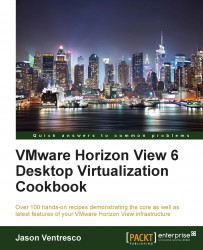This recipe will discuss the steps that are required to deploy application layers using Mirage.
Mirage application layers can be deployed to either Mirage collections or individual CVDs. Desktops that have not been centralized cannot have application layers applied using Mirage.
In this section, we will perform the steps required to deploy an application layer using Mirage. In the following example, we will apply this layer directly to a Mirage collection:
In the Mirage console's Common Wizards window, click on Update App Layers.
Go to Update App Layers | Select CVDs or Collections, select one or more CVDs or collections that you wish to update the application layers on and then click on Next. Use the CVDs and Collections tabs to switch updates between the two objects that are displayed in the window.
Go to Update App Layers | Select App Layer, click on the application layer that you wish to deploy, and then click on the > button...